Instructions
So far, youve studied ID models and needs assessment in this class. How do you feel about what you know so far? Simply having an understanding of models and what is the beginning step in many ID models is a great start! At this point, you should know that you will skip steps in models in your career in ID. However, you will have the knowledge of what you leave out so that you can make the best decisions and recommendations.
This week, youll tackle another case study that examines learner/learning analysis. Learning is more encompassing and involves the learner and the learning environment.
Fun Fact!
There are instructional designers who specialize in front-end analysis (remember, analysis is the A in ADDIE) and some who specialize more in learner analysis. Most instructional designers are generalistsspecializing in everything!
Much like last weeks assignment, you will:
- Analyze the case (Community Blues: Learner Analysis)
- Identify the problems/issues
- Provide a potential solution, based on theories and best practices
However, this week, youll create a short video, as if you were releasing your findings to your client. Most people can only focus on a topic for a few minutes at a time, especially if the activity is passive (like watching a video). This will be a warm-up to your potential Signature Assignment and will help familiarize you with possible technologies that you can use. You may use VideoNote to create the videos for this assignment or another program of your choice like Screencast-o-Matic or Prezi.
Length: 5-7 minutes long.
References: Support your work with a minimum of 4 credible resources; upload the reference page as a separate Word file
To create a video note, select the Record video option in the assignment submission area. You will need your webcam to complete this video. Press the New Recording button when you are ready to record your video note and Stop Recording when finished. Click the Add button to include the video in your assignment submission. Note, the Video Note tool records a maximum of 3 minutes. Plan on splitting your video into multiple segments.
Do not share your assignment in the or elsewhere.


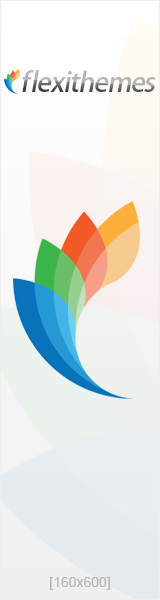
 January 4th, 2020
January 4th, 2020 

 Posted in
Posted in 



